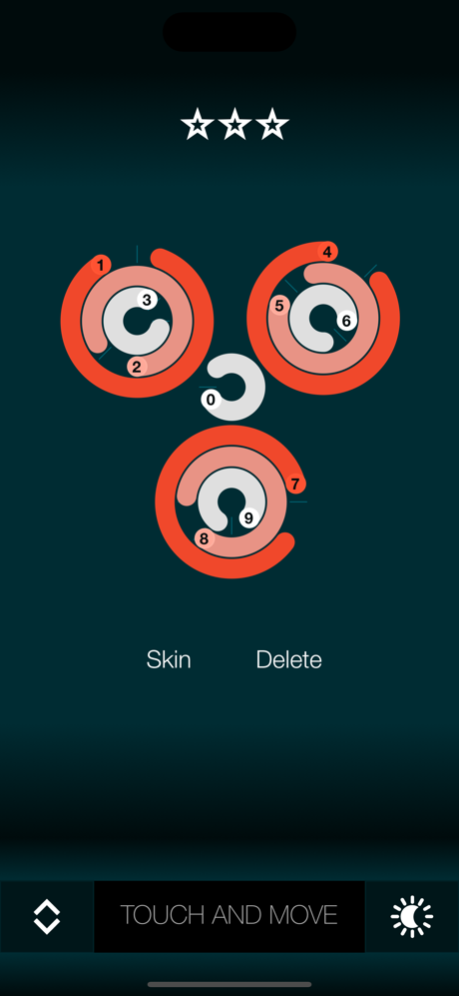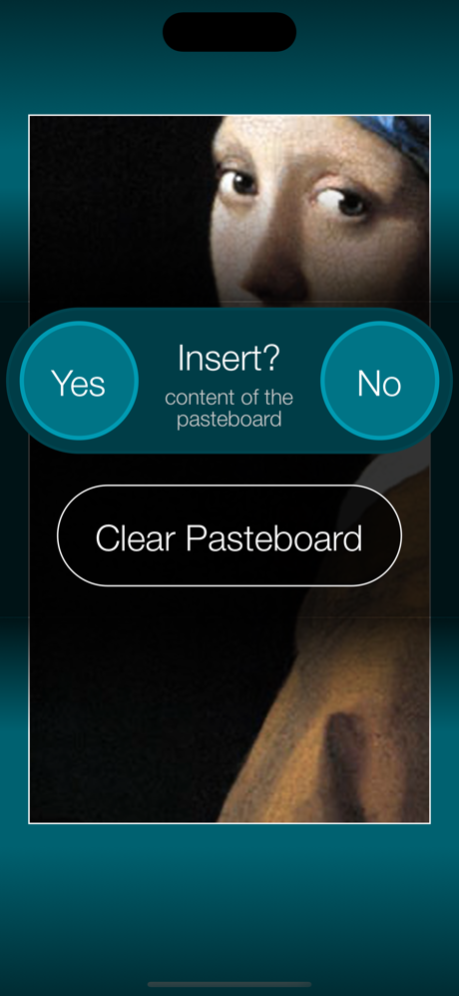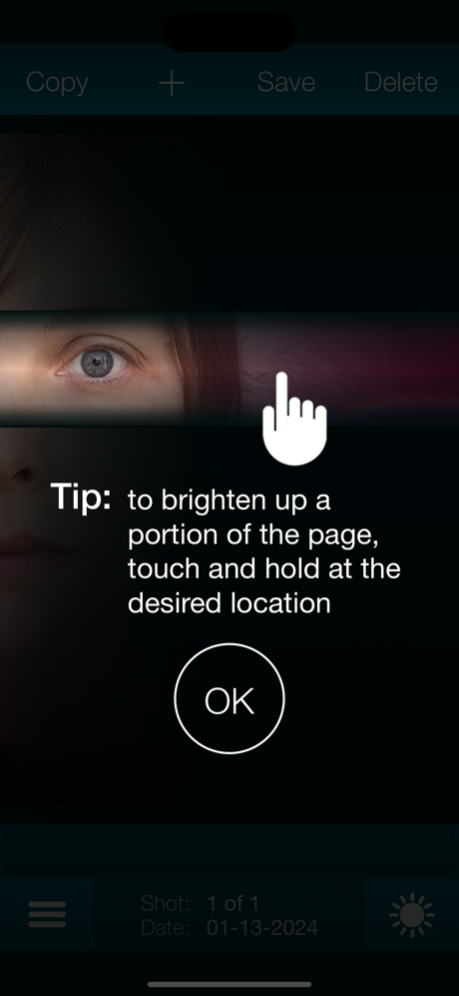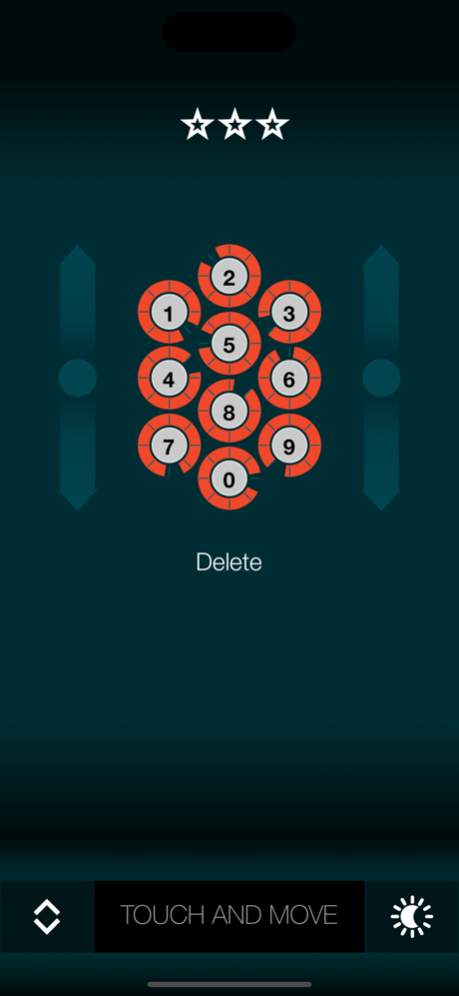TouchyNotes 4.2.3
Continue to app
Free Version
Publisher Description
TouchyNotes is a free app that allows you to keep your private photos, notes, passwords, phone contacts and bookmarks away from prying eyes!
This app is full of features that NO OTHER app can provide. For example, it utilizes a novel way of human-computer communication (SPINT technology), using which you can enter your passcode without worrying about anyone looking over your shoulder.
The way the app solves the security challenge is unique, it uses a concept of a micro-game as a login. No other app can provide such a level of protection, which makes TouchyNotes a must have application for anyone who really wants to keep his or her data private.
TouchyNotes also lets you check your sensitive information in a stealthy way, without revealing much of your data to those around you.
Worried about people with smart glasses and other gadgets that have video cameras? TouchyNotes offers a solution!
Finally, you got privacy even AFTER you unlock your device!
The application is completely offline, which means none of your data ever crosses the boundaries of your device, unless you export it yourself.
All data stored in TouchyNotes is 100% private. Only you have access to your photos, texts and contacts. We will never upload your data to our severs, and we have no ability to remotely access your files.
Mar 10, 2024
Version 4.2.3
- Fixed a couple of minor UI related glitches.
- Streamlined overall UX features.
About TouchyNotes
TouchyNotes is a free app for iOS published in the System Maintenance list of apps, part of System Utilities.
The company that develops TouchyNotes is Igor Polivanyi. The latest version released by its developer is 4.2.3.
To install TouchyNotes on your iOS device, just click the green Continue To App button above to start the installation process. The app is listed on our website since 2024-03-10 and was downloaded 4 times. We have already checked if the download link is safe, however for your own protection we recommend that you scan the downloaded app with your antivirus. Your antivirus may detect the TouchyNotes as malware if the download link is broken.
How to install TouchyNotes on your iOS device:
- Click on the Continue To App button on our website. This will redirect you to the App Store.
- Once the TouchyNotes is shown in the iTunes listing of your iOS device, you can start its download and installation. Tap on the GET button to the right of the app to start downloading it.
- If you are not logged-in the iOS appstore app, you'll be prompted for your your Apple ID and/or password.
- After TouchyNotes is downloaded, you'll see an INSTALL button to the right. Tap on it to start the actual installation of the iOS app.
- Once installation is finished you can tap on the OPEN button to start it. Its icon will also be added to your device home screen.